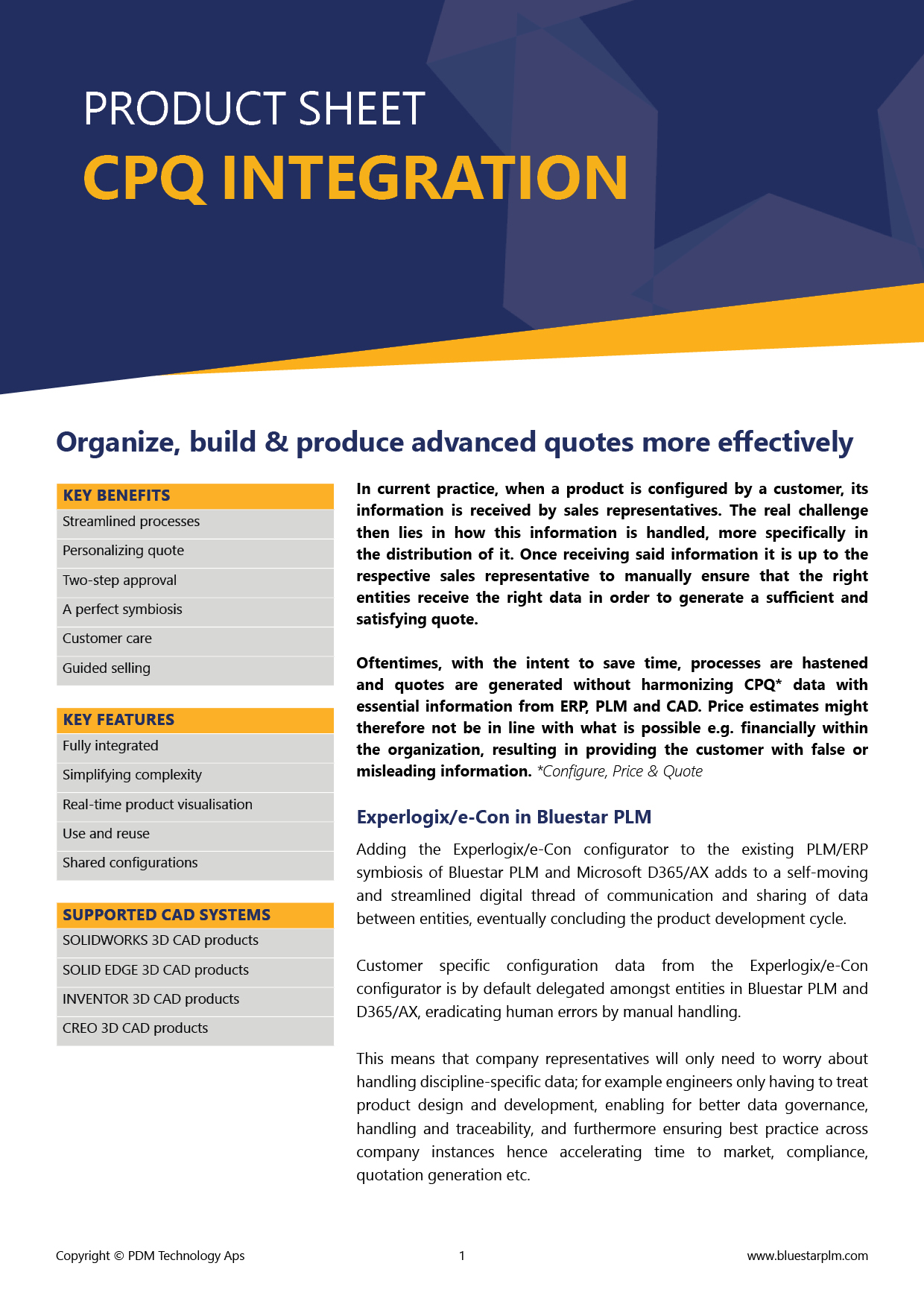CPQ Integration Module
Adding the Bluestar CPQ Integration to your existing CPQ tool and the PLM/ERP symbiosis of Bluestar PLM and Microsoft D365/AX, you will experience a self-moving and streamlined digital thread of communication and sharing of data between entities, eventually concluding the product development cycle. Customer specific configuration data from the CPQ system is by default delegated amongst entities in Bluestar PLM and D365/AX, eradicating human errors by manual handling.
What makes the CPQ Integration unique?
- Data and documentation can be summoned directly and automatically updated from CAD, PLM and ERP systems embedded on the same platform within Dynamics 365/AX.
- On-going communication between the customer and Sales, Engineering and Manufacturing professionals secures product feasibility and ensures that no entities are overseen when proceeding.
- The same configuration platform is used across PLM and ERP systems, creating transparency hence avoiding redundant work and manual labour from duplicating, re-configuring and maintaining data and documents.
- Having the customer answer questions and choose from attribute values specific for each product eliminates the creation of invalid content.
- Because the CPQ tool gathers both PLM and ERP data from a shared platform, the customer is ensured a quick response time on quotes.
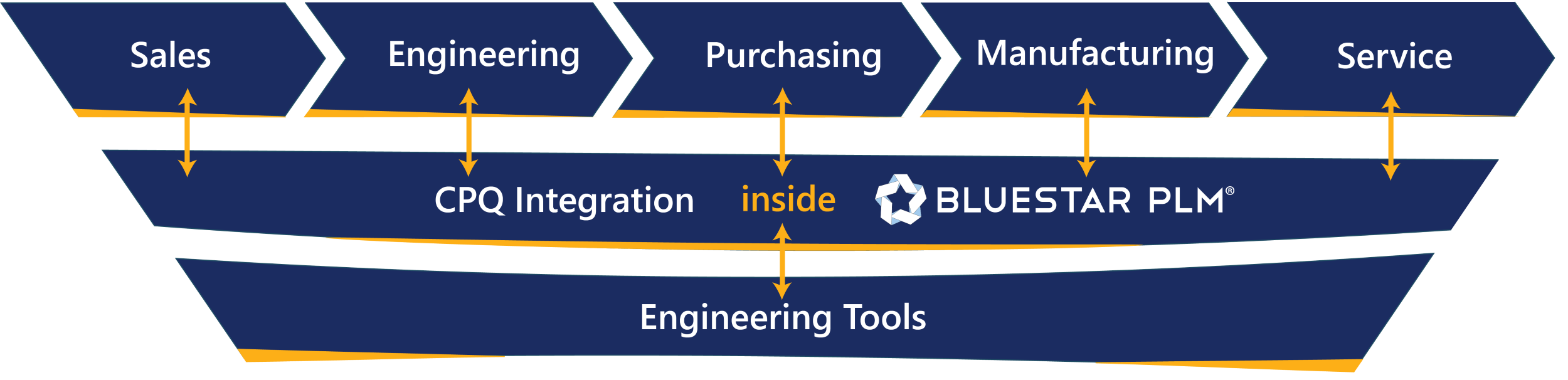
Supported CPQ tools
Integrate your existing CPQ tool with Bluestar PLM. The entire end-to-end flow of product data across CPQ, CAD, PLM and ERP in one system – Dynamics 365/AX:
Experlogix
eCon
PROS
D365 Product Configuration
Bluestar Product Configuration
Key Features of CPQ Integration Module
Fully integrated
CPQ, PLM and ERP is seamlessly linked through one shared platform, meaning that all internal instances will have easy access to necessary process data, such as CAD data enabling swift workflows and generating of material e.g. BOMs and 3D models.
Simplifying complexity
Through your CPQ’s intuitive interface, non-technical users are able to easily interact, create and maintain advanced sales and configuration processes without the need to obtain any programming knowledge.
Real-time product visualisation
During product configuration, customers are able to change appearance of a product e.g., colour and texture all the while viewing these in real-time as they are made.
Use and reuse
With the linkage between Bluestar PLM and the CPQ, new products incl. BOMs can easily be produced and reused. Product attributes and sub-attributes, e.g., measurements, notes, cycle time etc., can be configured and mapped by the users through the CPQ.
Shared configurations
All instances, from Sales to Manufacturing and Supply Chain share the same platform. However, only entity specific information and fields are accessible once reaching a given entity. This ensures best practice in all instances and that no future re-configurations will be needed.
Your Benefits with CPQ Integration Module
Streamlined processes
Due to the Bluestar CPQ integration, companies are able to organize, build and produce advanced and realistic quotes internally far more effectively, hence eliminating time waste and redundant manual labour, eventually meeting customer specific needs quicker and to a much higher degree.
Personalizing quote
Customers are able to tailor quotes by answering product specific questions and defining attributes e.g. values and descriptions. Terms & conditions, warranties etc. are presented to customers and processes are only proceeded with once these are accepted.
Two-step approval
To make sure that no invalid configurations are proceeded with, and only feasible and satisfactory material is handled, both customers and professionals are prompted, along the way, to accept and confirm this. Hereby, both customer and company satisfaction are ensured.
A perfect symbiosis
When a product is configured in the CPQ, its CAD files are created in Bluestar where respective internal entities will have access to all CAD and ERP data from one shared repository. Once said CAD file is created, quote generating is initiated, and the customer is presented with a precise quote. Upon accepting this quote, the BOM is released to Dynamics 365/AX for production. Collecting data in one instance enables swift workflows where BOMs and routings can be generated and stored instantly without affecting economy or time.
Customer care
With the combination of the CPQ tool and the Bluestar PLM system, customers will be presented with a greater catalogue of configuration possibilities and companies are at all times able to satisfy customer needs, on time and on budget.
Guided selling
Throughout the whole process of configuring orders and quotes, the CPQ will gather PLM data from Bluestar and assist users in real-time via easily understandable yet intelligent messaging and highlights.
Poul Bak Pedersen
Sales Director EMEA
[email protected]